How To Cancel Rocket Money—The Ins and Outs of the Process
Rocket Money is a financial management assistant that allows you to access all your financial information in one place. After linking your financial accounts to Rocket Money, you can track your spending, manage your subscriptions, and negotiate bills to keep your finances in check.
Despite Rocket Money's comprehensive financial services, you may find that the platform no longer meets your needs, or you've discovered a financial management assistant that better suits your preferences. Whatever your reason may be, you can refer to this guide to learn how to cancel Rocket Money. It will detail the instructions to follow whether canceling on the web or mobile app, tips to ensure a smooth cancellation process, and advice on how to avoid unwelcome charges.
The content in this guide was sourced in January 2024. Please visit the official Rocket Money website or contact customer support for the most recent information.
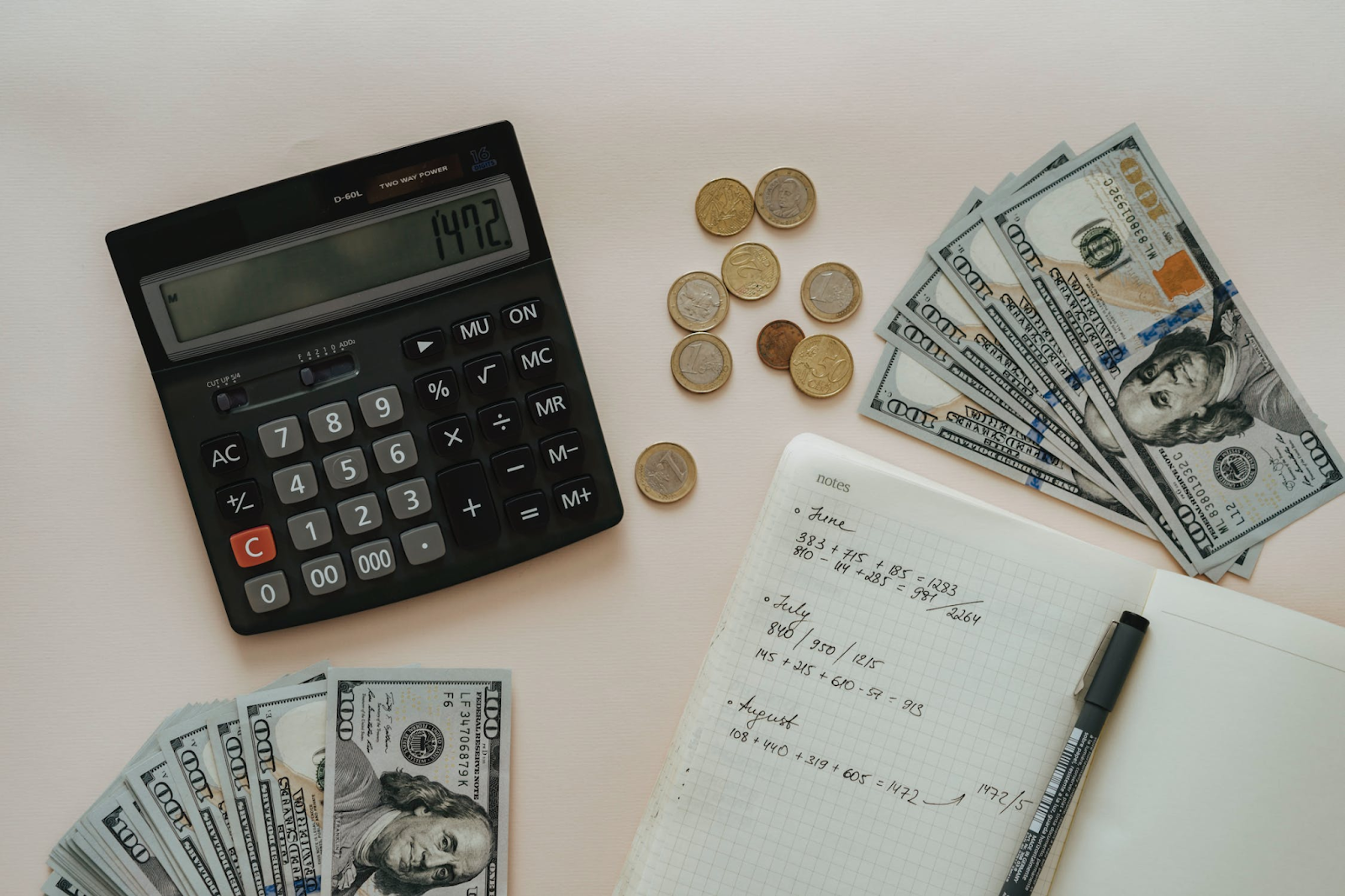
How To Cancel Rocket Money Premium on the Web and Mobile App
The steps to cancel your Rocket Money subscription will depend on whether you subscribed via the web or mobile app. Refer to the table below for instructions on canceling using either method.
It's important to note that deleting the Rocket Money mobile on your app doesn't automatically cancel your subscription as your account is still accessible through the website. Make sure you follow the steps outlined above to avoid unexpected charges.
How To Delete Your Rocket Money Account
If you want to remove all your data, such as personal information, linked accounts, subscriptions, and budgeting history from Rocket Money, you can delete your account by following the steps below on the web and mobile app:
- Click or tap the Settings icon in the upper-left corner of your dashboard.
- Select Profile from the side menu.
- Scroll to the bottom of the page.
- Select Delete my account and follow the prompts to confirm.
Before you delete your account, ensure you've canceled your Premium subscription, Smart Savings account, and Bill Negotiation services to avoid any future charges. Note that deleting your account cannot be reversed, and you'll lose all data stored on the platform.

Virtual Cards—An Effective Solution for Managing Subscription Payments
While cancellation issues can happen to any company, whether due to a technical glitch or miscommunication, some companies deliberately make the process overly complicated to keep you paying for their services for longer.
These companies' tactics may include hiding the cancellation button under multiple menu options, requiring you to call customer support for cancellation, or asking you to send handwritten letters through certified mail.
These tactics are designed to delay your cancellation request, making you miss the deadline for cancellation and get charged for another cycle. It's also not uncommon to take all the required steps and still incur excessive charges by accident due to a technical error.
The most effective solution to managing subscription payments is using virtual cards from Privacy to pay for subscriptions. Virtual cards are connected to a real funding source but substitute your actual financial information with fake card numbers at checkout, protecting it against prying eyes. Independent virtual card providers like Privacy offer comprehensive card controls that allow you to limit how much a merchant can charge you for their services.
Privacy Virtual Cards—Greater Financial Control at Your Fingertips
When you pay for subscriptions with Privacy Virtual Cards, you can protect your debit card or bank account from potential hackers and merchants who may intentionally or accidentally overcharge you. You only need to connect your bank account or debit card and generate virtual cards for one-time transactions and subscriptions such as the New York Times, Philo, and LA Fitness.
Learn about the two types of Privacy Virtual Cards in the table below:
Privacy Cards come with the following additional features to help you manage subscription expenses more efficiently:
- Card pausing or closing—If you decide to stop a subscription, you can pause or close the card you used to pay for it. Privacy will decline all transactions on the card, protecting your bank account against any excessive costs that may be imposed on you during or after the cancellation process.
- Spending limits—You can set a spending limit on your Privacy Card to ensure that the merchant can’t charge you more than you agreed to—Privacy will decline any transaction that exceeds your limit.

Privacy—Easy To Pay and Manage
Privacy also enables fast and seamless payments at checkout with the following additional features:
- Browser extension—Available for Chrome, Firefox, Safari, and Edge, the Privacy Browser Extension auto-populates your virtual card details at checkout, saving you the hassle of typing in card numbers manually whenever you shop. iPhone and iPad users can also enjoy the autofill experience with the Safari iOS extension.
- Mobile app—The Privacy mobile app, available for iOS and Android, allows you to create new cards on the go, manage existing ones, and get real-time notifications when your card has been used or declined.
You can use your Privacy Cards with most U.S. merchants and websites that accept Visa® and Mastercard® payments. That includes subscriptions such as YouTube Premium, Xbox Game Pass, Tinder Gold, and the Wall Street Journal.
How To Get Started With Privacy
To register for Privacy and enjoy the above-discussed benefits, take the steps below:
- Create an account
- Provide the information needed to verify your identity
- Connect a funding source—debit card or bank account
- Request and generate Privacy Virtual Cards
Privacy gives you three plans to choose from:
- Personal—Free for domestic transactions, the Personal plan includes 12 virtual cards per month and gives you access to the browser extension and mobile app. You can also pause or close your cards and set spending limits without affecting the linked funding source.
- Pro ($10/month)—The Pro plan includes everything in Personal and lets you create up to 36 virtual cards per month. It comes with features such as fee-free international transfers, priority support, and 1% cashback on eligible purchases (totaling up to $4,500/month).
- Premium ($25/month)—Best suited for business and power users, the Premium plan includes everything the Pro one does, and 60 virtual cards per month.
